When presenting worship song lyrics on a screen, churches typically divvy up the lyrics into a set number of lines per slide. The most common splits are 2 or 4 lines per slide, as shown below.
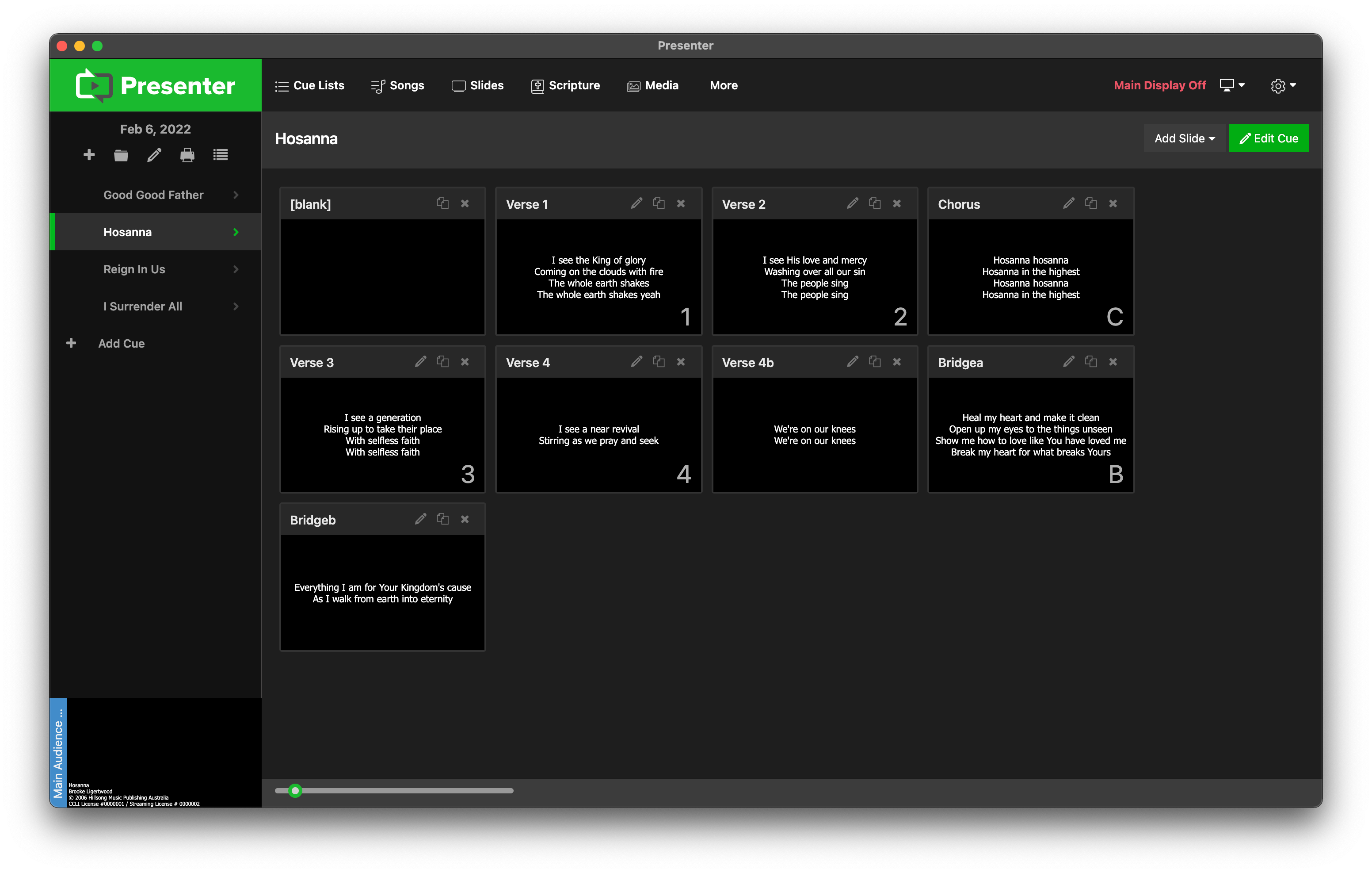
When importing songs from a connected CCLI SongSelect® account into Presenter by WorshipTools, there's an option to set "Max lines per slide." After the import is done, Presenter will automatically create the slides per the number of max lines you designated under the Import Options.
But what if you want to change the number of lines per slide after import? Well, there are two solutions. First, you can import a second copy of the song with a different "Max lines per slide." This means you'll have two listings of the same song in your library with slightly different settings. This is most helpful in scenarios where different sub-ministries (i.e. Adults and Youth ministries) may be using the same Presenter account but have different projection preferences.
The second option is to edit the existing song and reformat the line breaks. To do this, open the song in the Song Editor, then click the Line Break button under the Formatting section (pictured below). It is highly recommended that you set song slide labels on each slide before adjusting the line breaks, as this will allow Presenter to make the splits more intuitively.
