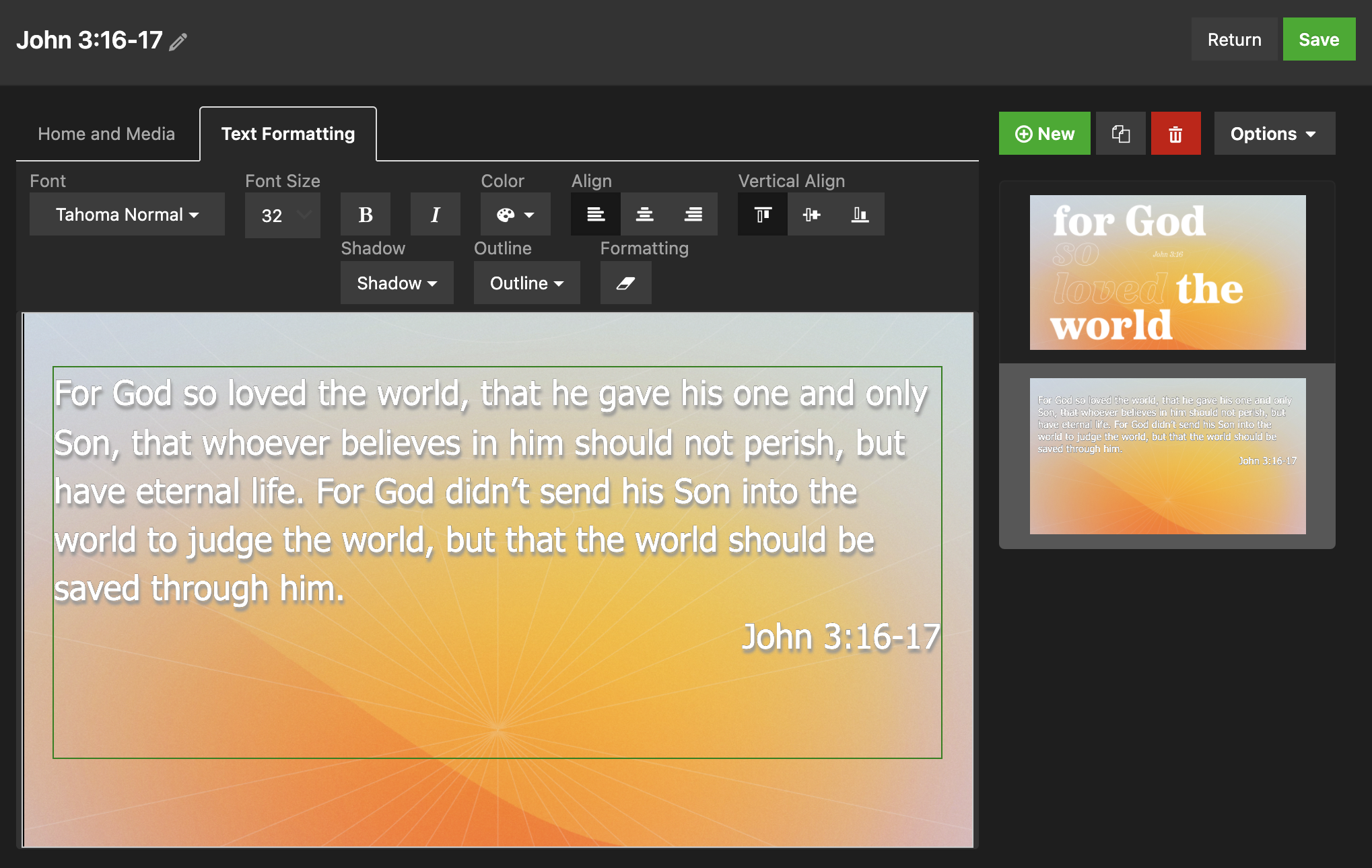Presenter by WorshipTools offers many different in-app Bible translations. To check out the full list, head to this article.
There are multiple methods for presenting Scripture passages with Presenter.
- Add a Scripture service item to your service and have the passage ready to go before service begins.
- Use the Quick Scripture feature to throw verses onto the audience screen at sudden notice.
- Turn Scripture passages into Slides for more customization on both the look and content of your excerpts. This feature is also great for inserting Bible verses into existing sermon slides or creating one service item for non-consecutive passages. Read on to learn more about this third method.
Making new Slides with Scripture
By turning Scripture passages into Slides, you have more control over the content and presentation of the Scripture. For example, you can move the Bible Reference around, adjust font size or color, create a single Slides item with multiple, non-consecutive passages, and more. The Slides item is then saved in your Slides library and can be added to your current service and/or saved for future use.
To start, open the Scripture menu at the top of your Presenter window. There, search for the passage you'd like to include in your slides. (If you plan on including various passages, start with the first passage, and then follow instructions in the next section.) When the results are pulled up, click the "Create Slides" button at the very bottom of the left pane (pictured). And, that's it!

The screenshot below shows what the Scripture first looks like as a Slides item. The bottom right snippet shows an example of how one might customize the formatting.

Adding Scripture to existing Slides
To add Scriptures to an existing Slides item, start by opening up that Slides item as if to edit it. When you have the Slide Editor open, follow the same steps as above – click the "Scripture" dropdown and search for the passage. This time, instead of a button for "Create Slides," you will see a button to "Add to '[title of the open Slides item].'"
After you click the "Add to..." button, you will have options to apply templates to the Scripture, depending on the template of your existing slides. Once you make your selections, the passage will be added to the bottom of the existing slide deck. From there, you can make further modifications to the formatting, or rearrange the order of the slides.