With WorshipTools Charts, worship leaders can import chord charts and sheet music from various sources, like CCLI SongSelect®. Importing songs into your WorshipTools Song Library allows you to build service plans and make the music materials accessible to other worship team members to practice and play.
Learn more about adding people to your WorshipTools account
Once SongSelect songs are loaded into Charts, you can use the Source Menu to switch between the various materials (i.e. Lyrics, Chords, Lead Sheets, etc.) that are available to you for that song.
CCLI provides three tiers of SongSelect:
- SongSelect Free: access to all Public Domain song materials plus lyrics for all songs in the SongSelect database
- SongSelect Advanced: Public Domain songs plus lyrics, chord chart PDFs, and Lead Sheets for all songs in the SongSelect database
- SongSelect Premium: Public Domain songs plus lyrics, ChordPro, Lead Sheets, and Vocal Sheets for all songs in the SongSelect database
Notice that the Advanced plan includes chord chart PDFs while the Premium plan provides ChordPro. ChordPro is a special formatting for chord charts that allows them to be easily customized within apps like WorshipTools Charts and Planning.
If your church or ministry has SongSelect Premium and you import songs into Charts, you will be able to see and edit a song's full ChordPro in the app's built-in ChordPro editor (given that the song has ChordPro on file with SongSelect). However, if you have SongSelect Advanced, you will only see the song details and the lyrics in the editor. This is because the SongSelect Advanced plan does not include access to ChordPro, but rather includes access to the static, uneditable PDF copies of the chord charts.
The screenshot below depicts what the ChordPro editor will look like if you import a SongSelect song with SongSelect Advanced (left) versus SongSelect Premium (right).
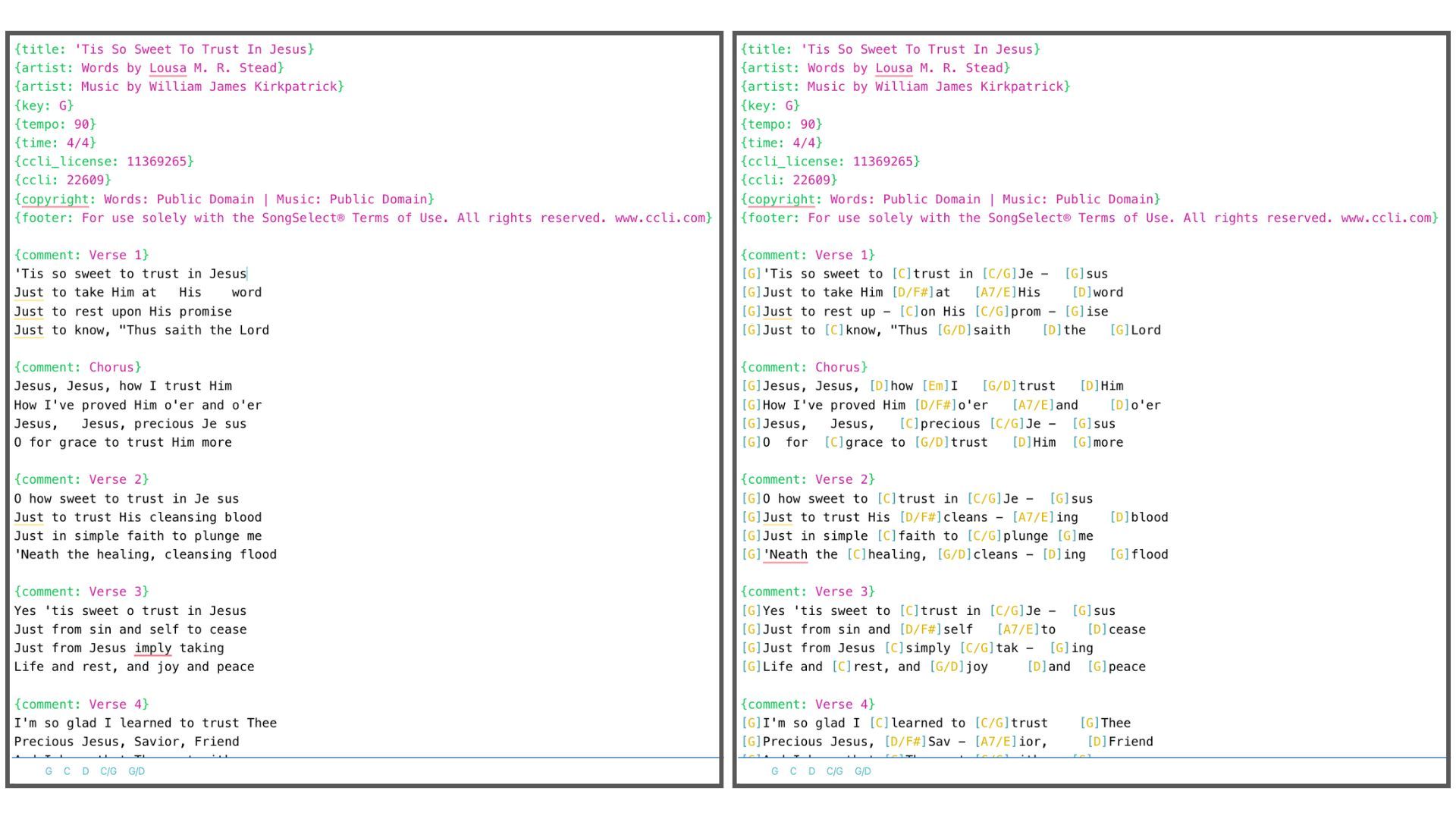
To utilize ChordPro, you will either need to upgrade your SongSelect plan* to SongSelect Premium or create your own ChordPro. Now, normally, you would have to create your ChordPro from scratch, but WorshipTools Charts has simplified the process by auto-loading the song details and the lyrics into the editor for you, as seen in the left image above. So, even with SongSelect Advanced, you can utilize ChordPro benefits with WorshipTools Charts- all you need to do is enter the missing chords into the ChordPro.
When entering your chords, please make sure to follow the correct ChordPro formatting. Watch: Working with ChordPro
'Once you finish entering your chords, save your ChordPro. This will take you back to the main song viewing page. There, the source should automatically switch to your newly created ChordPro Chords source but if it does not, you can go into the Source Menu and switch your source from SongSelect Chords to ChordPro Chords. The source will not change automatically for any of your team members, so they will need to change their source manually on their device if they wish to use the ChordPro copy of the chord charts instead of the original SongSelect copy.
*To upgrade your SongSelect plan, please contact CCLI directly. WorshipTools does not handle CCLI licensing or SongSelect.